I have noticed a curious thing while editing tsconfig.json file the other day. I was using
VSCode and there was an IntelliSense popup as I started entering a property name in a JSON
object.
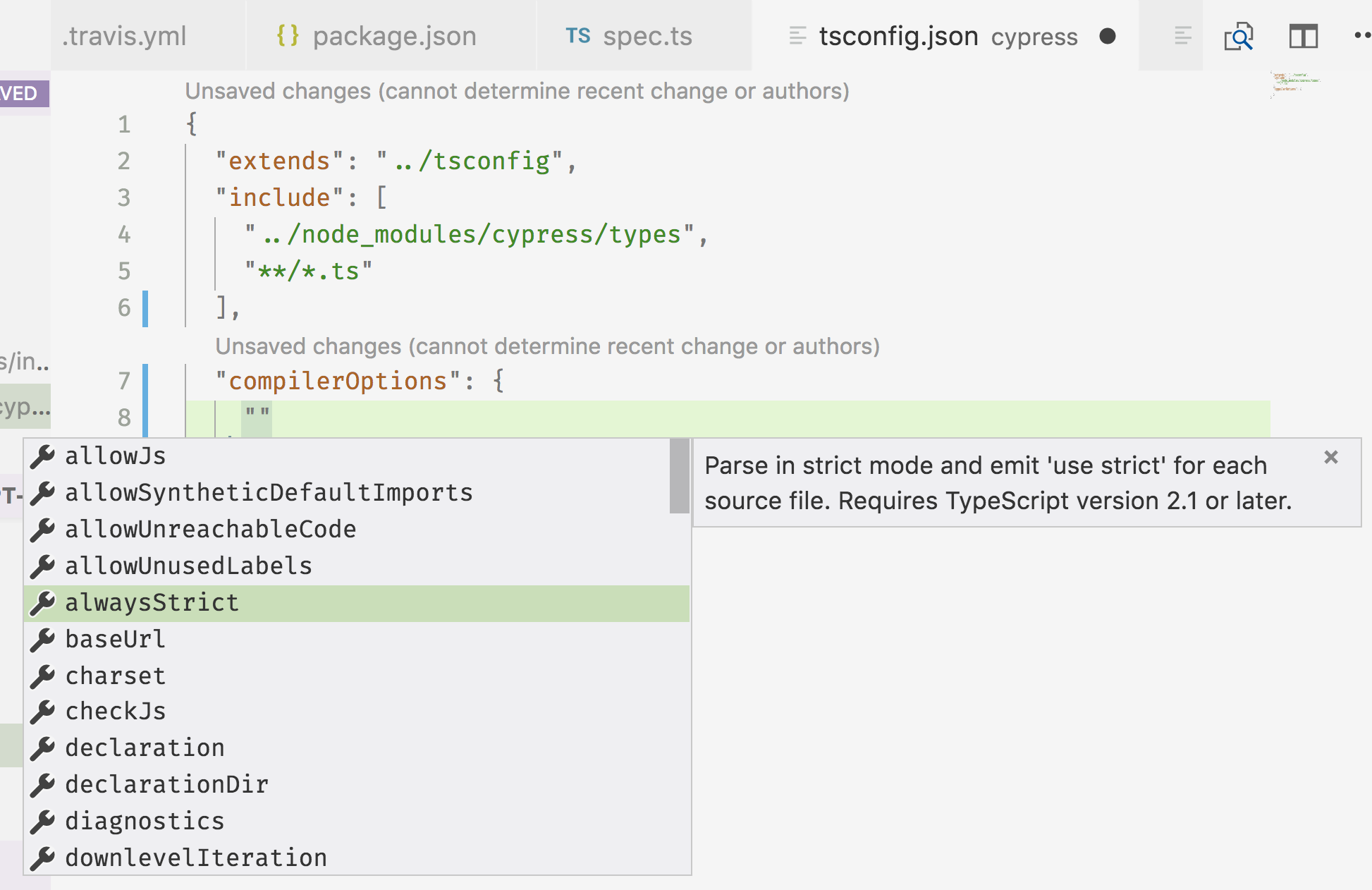
Then I have noticed the same happening while editing package.json. Here is me hovering over
the property main. Seems accurate.
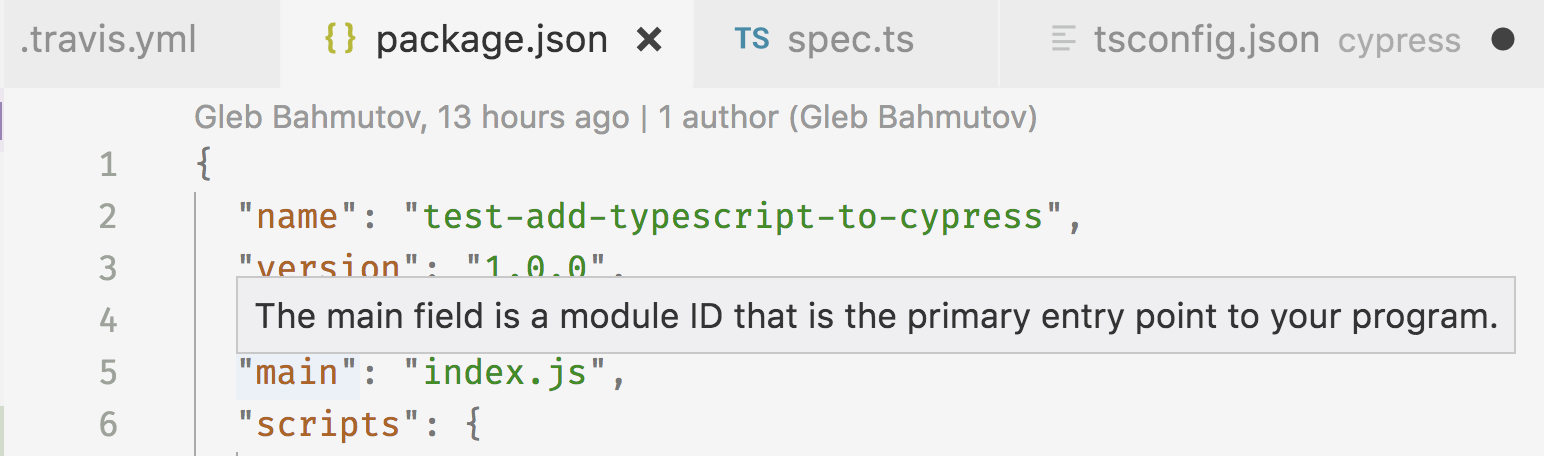
The editor was quite helpful - not only it is displaying suggestions, it also highlights as errors places where I am trying to enter invalid values.
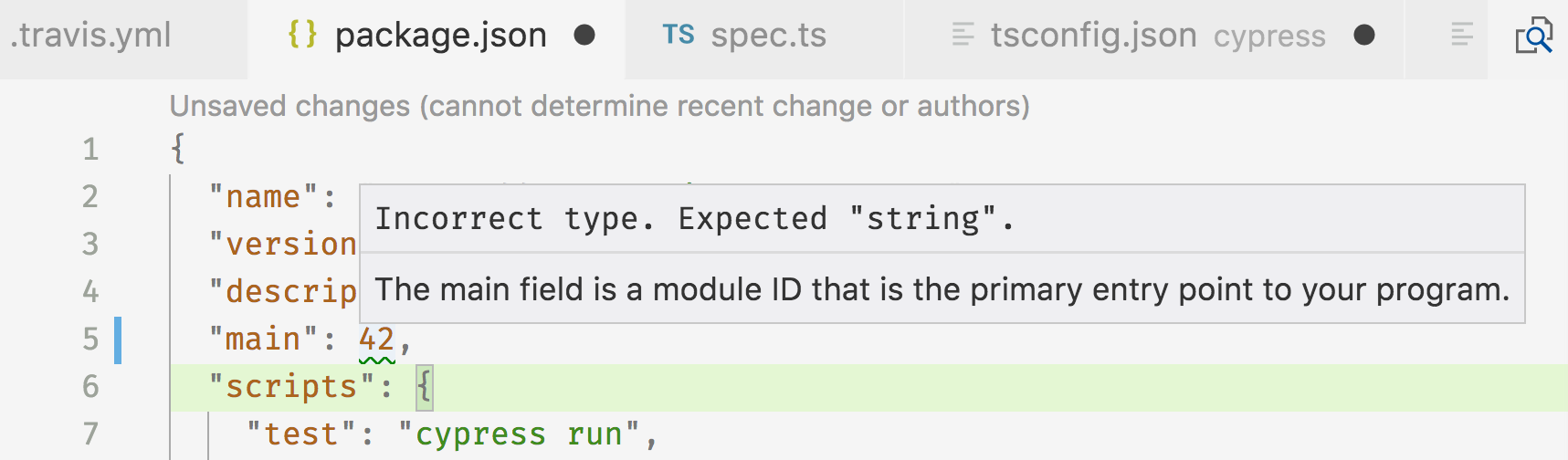
The editor "knows" that main property should have a string value, and not a number.
So I have decided to investigate how the editor knows what properties are supposed to be
in the tsconfig.json or package.json? Searching around I found VSCode
Json editing docs. Turns out the secret
to the IntelliSense "superpowers" is that the editor finds schema for the JSON file by name.
For tsconfig.json there is a public schema at
json.schemastore.org/tsconfig. It describes every property,
here is a small part
1 | { |
There are a lot of schemas for widely used JSON files on
schemastore.org/json/ and you can add your own by making
a pull request.
Cypress.json schema
I have been working a lot on Cypress test runner - after all, it is
my job. All Cypress options can be configured inside the cypress.json file in the user
project. Guess what - there are LOT of options.
I constantly had to look up configuration names and allowed values myself!
A JSON schema would be super helpful. So I wrote one, by mostly copying the property descriptions from the documentation and pasting them into the JSON file. You can find the result here.
I have opened a pull request #384
to add a schema for cypress.json file. This pull request is a little unusual. Instead of
uploading a static JSON file to the schemastore, I only added a record to their catalog
to point at JSON schema file stored in our
https://github.com/cypress-io/cypress repo.
1 | { |
While waiting for the Schemastore pull request to be accepted, I wanted to start using the schema file. Luckily, VSCode allows me to configure my own settings right away.
Open "Preferences" - "Settings" - "User Settings". Then add a new section to the object.
1 | { |
Boom! Open any cypress.json file and start enjoying life in the fast lane.
If you do not have public JSON schema that works for everyone (for example if you have multiple
versions of config files), you can distribute the JSON schema file with your JSON file and
point at it using a property in the JSON file itself. For example, in the cypress.json
you could do
1 | { |
VSCode and other editors are smart enough to find and apply schema file from the relative path
or from URL specified in the $schema property.
Happy coding!