Here are the steps I take to ensure that each technical talk I deliver at a meetup, an online event, or at a conference brings me benefits long after the rounds of applause are over.
- A day or two before the conference I make my slide deck public. I use slides.com/bahmutov to create my presentations, and making the URL public allows me to quickly practice by flipping through the slides without the hassle of signing into my account.
- I place the public presentation URL on my first / introduction slide to allow the audience to follow along during the talk. Sometimes my slides are code-heavy and one might prefer looking over them up close rather that just seeing them on the stage screen.
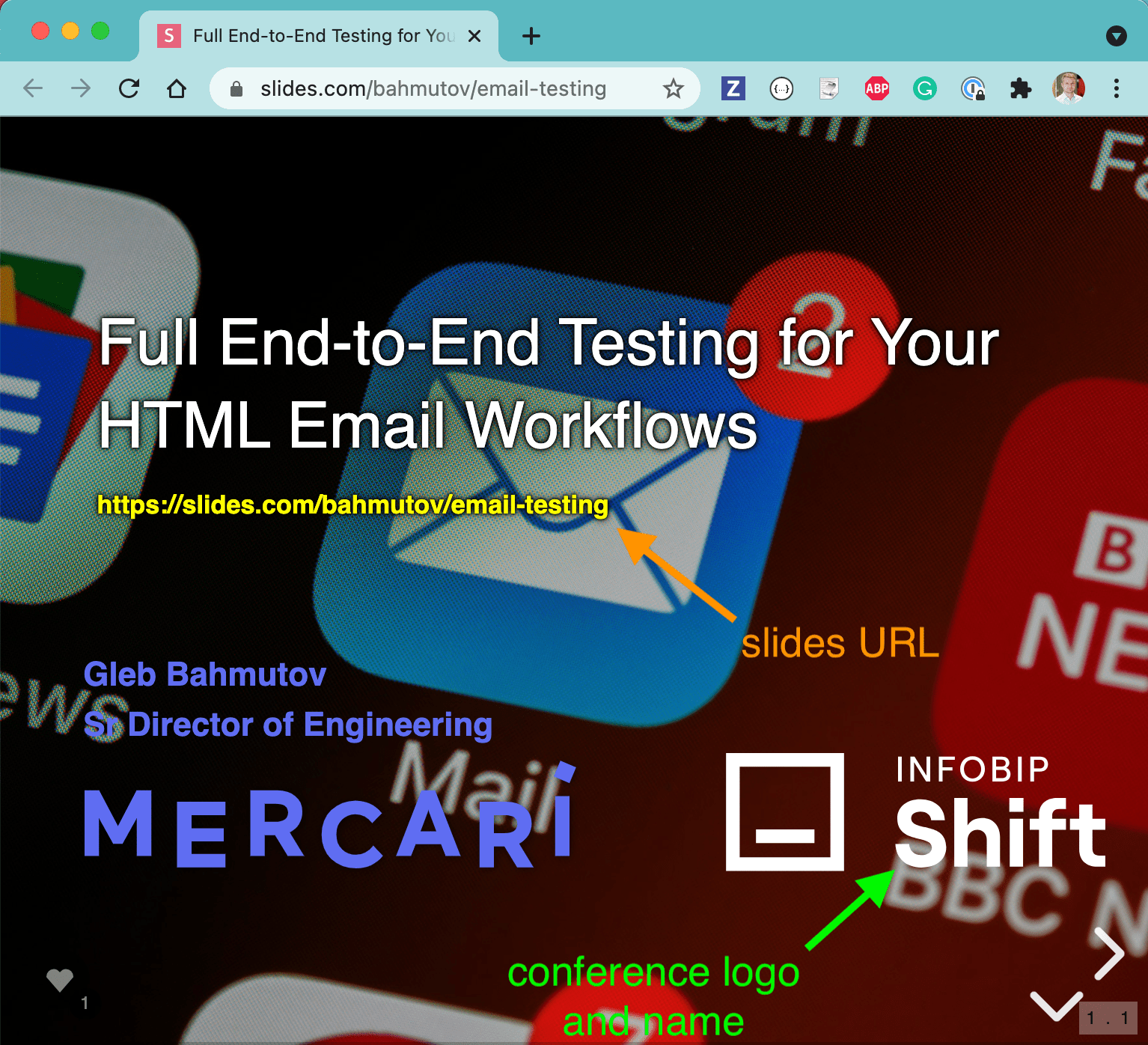
- I always include the conference logo and name somewhere at the first and last slides. I take these images from the conference sites :) Someone scanning my slide decks should immediately see that the speaker has spoken at a variety of technical events.
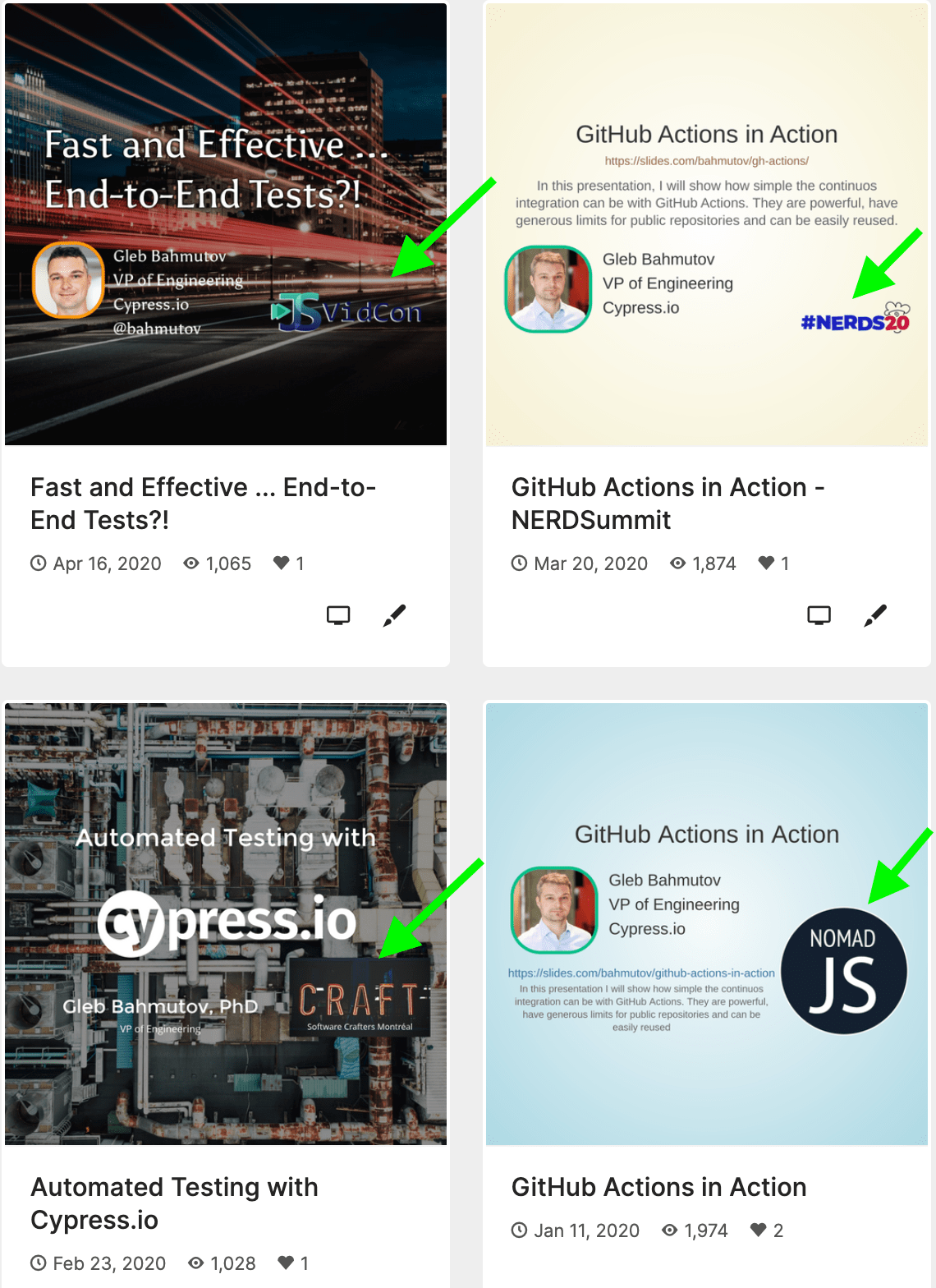
Tip: the position of the logo on the slides depends on the event format. For online events, I typically reserve the bottom right corner for my video feed. This ReactConf Finland video shows a typical example.

For more tips about the slide formatting, see my blog post Better slide format.
- Immediately after the conference I tweet / post the link to the slides and thank the audience for attending my talk. Here is an example tweet from a recent event
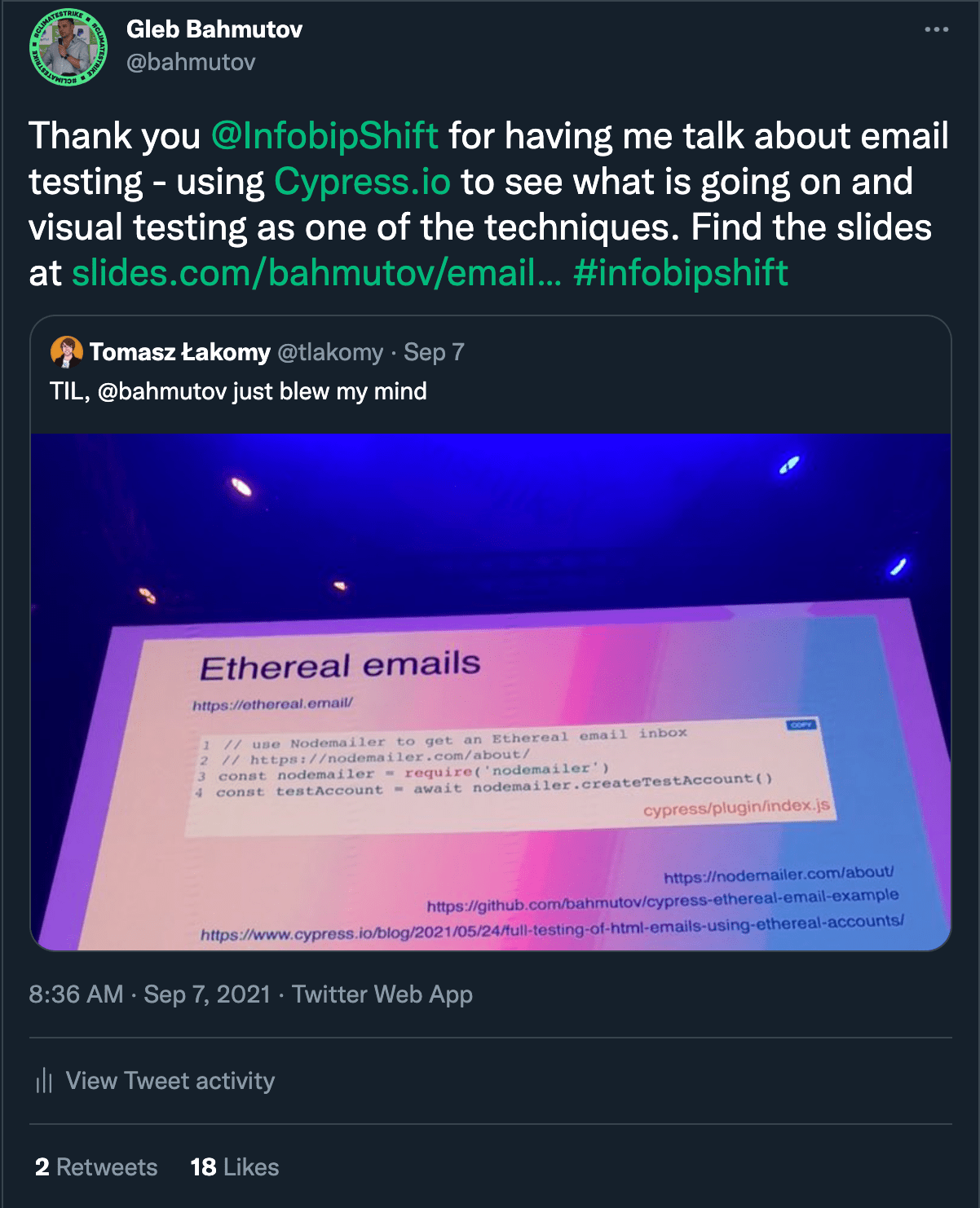
Do not forget to tag the conference so other people attending the event can find it.
- Once the video of your talk comes out (these days it happens very quickly), make sure to add the link to the talk's description and the slides. Here is my ReactConf Finland talk again: the link to the video is both on the slide and in the talk's description.
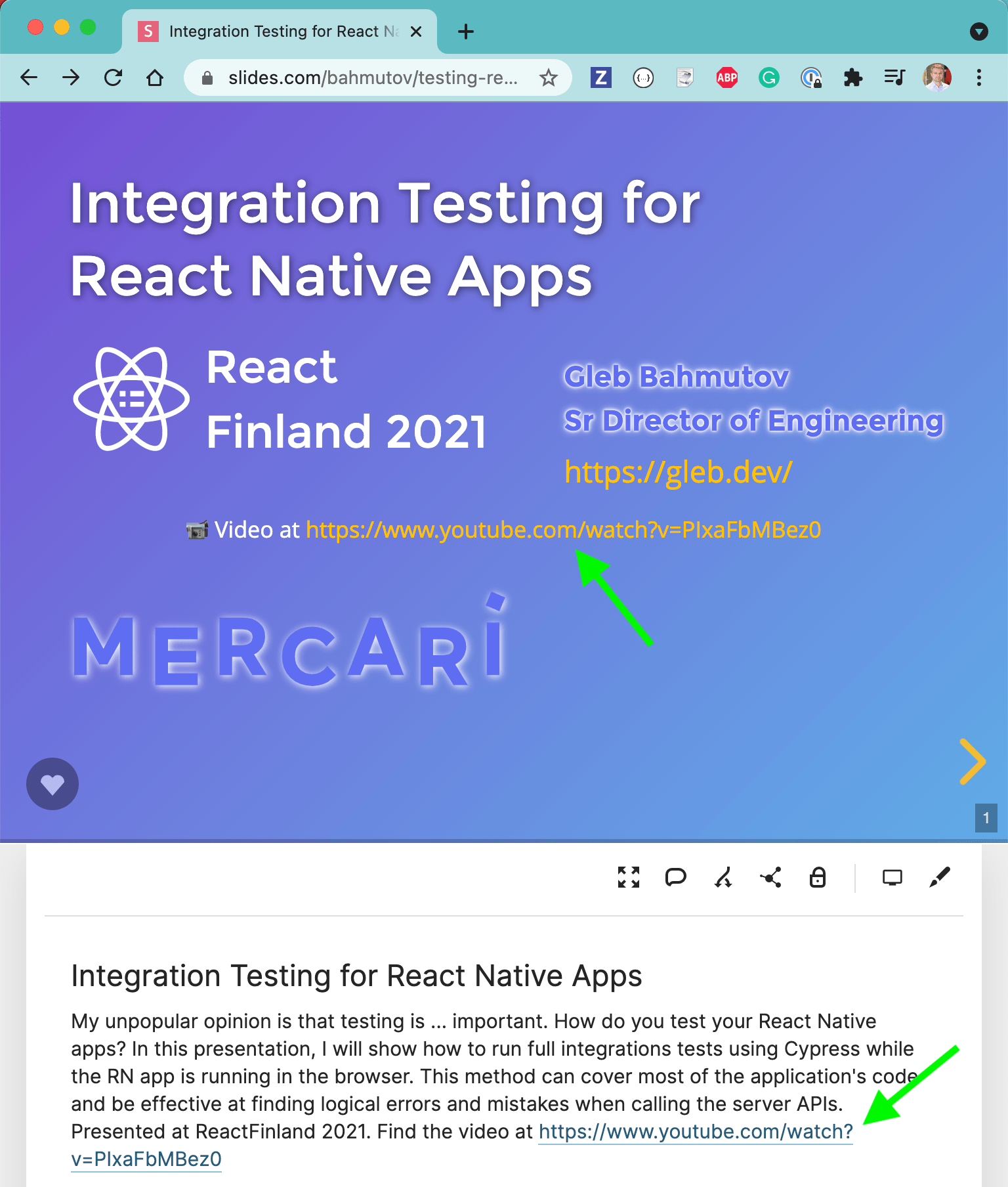
Tip: always include the conference name and year in the talk's description so people know if the talk is recent. Something like "Presented at ReactConf Finland 2021".
- If the video description does not include the link to the slides, add your own comment.
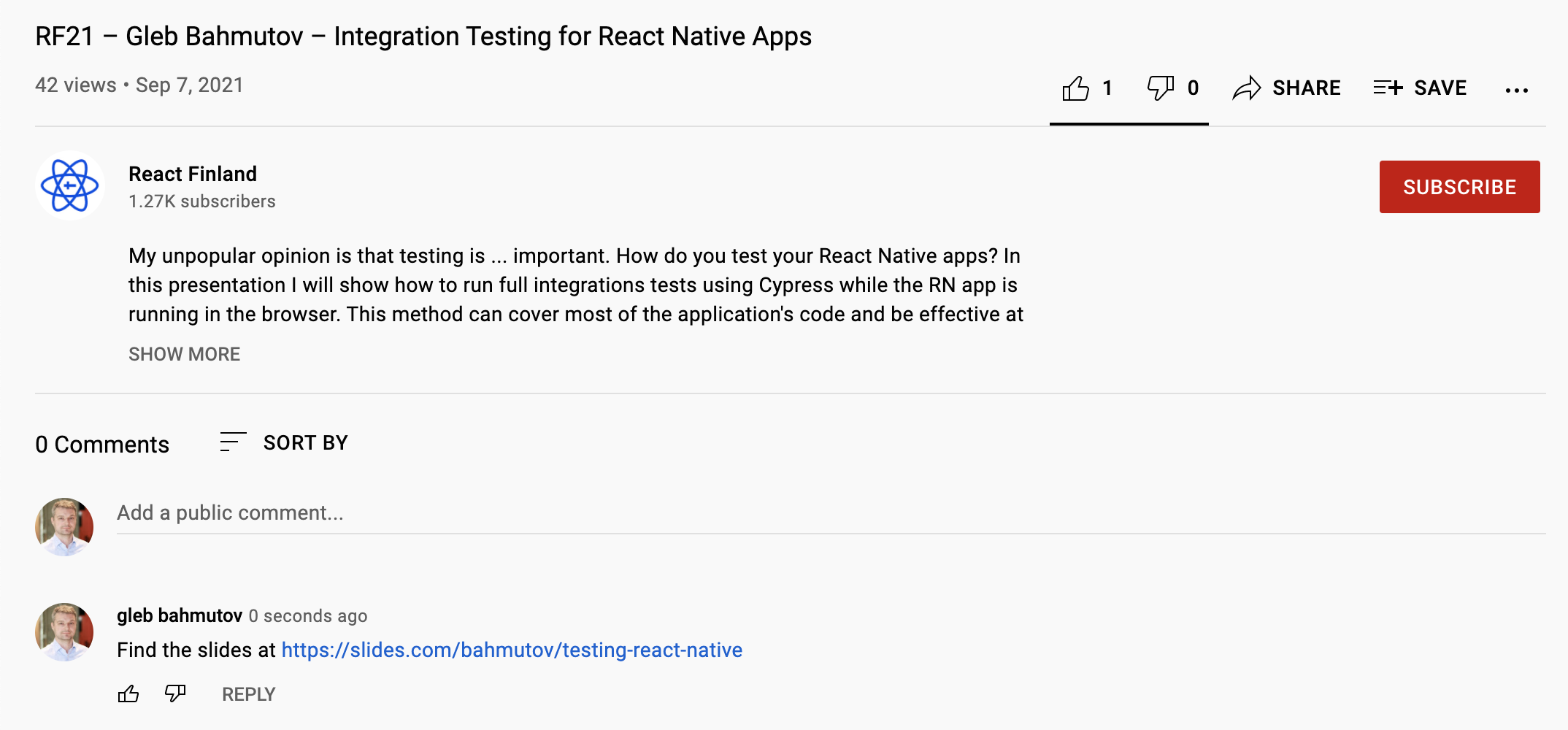
- If your talk is based on the blog post (most of my talks start as one or multiple blog posts), definitely link and even embed the talk into the blog post. Make sure the presentation slides are also linked and even embedded like shown below from the blog post The Complete Guide to Testing React Native App Using Cypress.
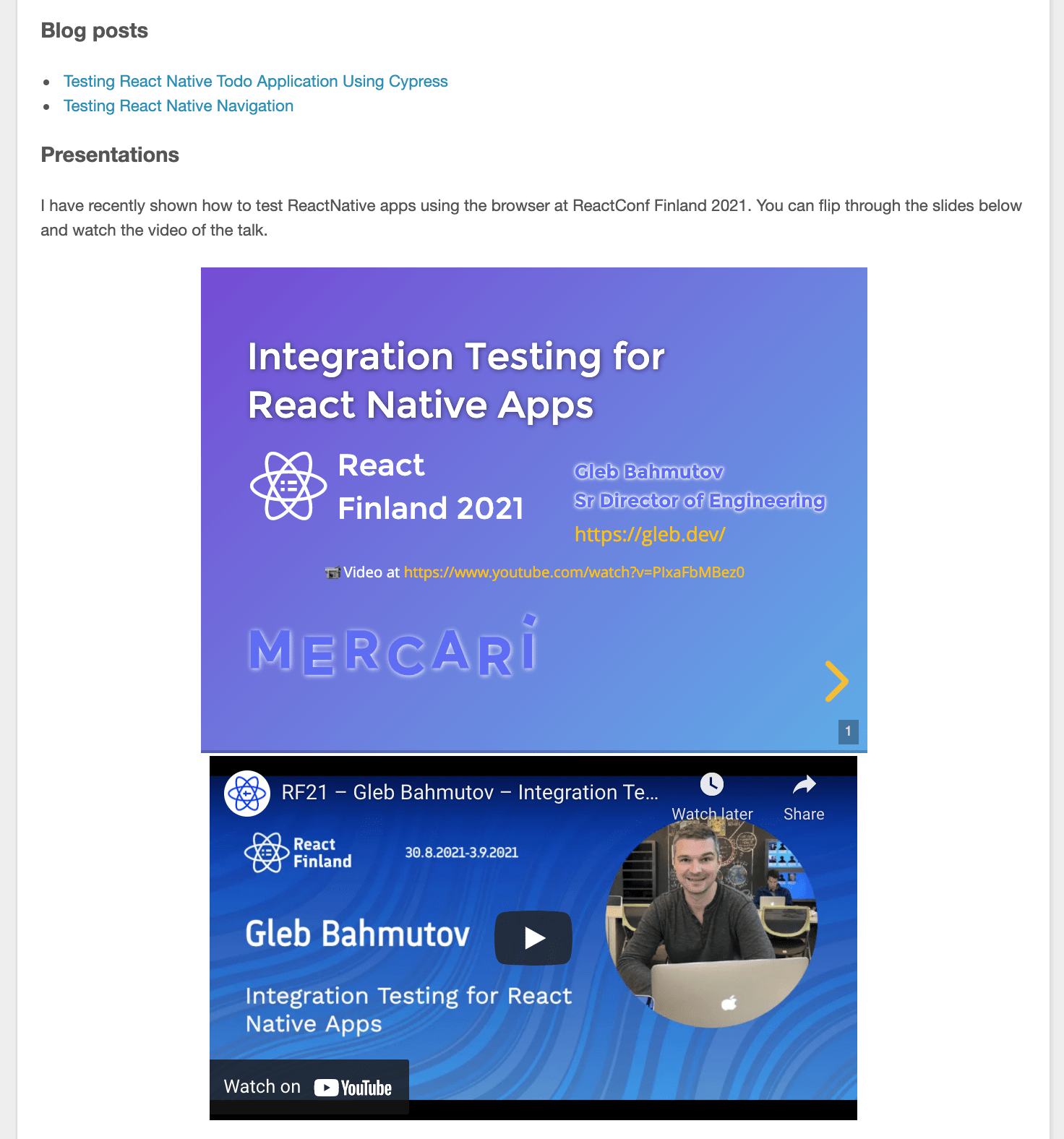
Sometimes I want to read about a topic, other times I want to watch someone explain it to me. And sometimes I simply want a summary and that's what the slide deck is for. So by linking all three formats to each other you cover every potential member of your audience.
- A day or two after the event, email a "thank you" to the organizers who have invited you. They might have taken a gamble inviting you, or you might not be even their first choice. But it is very very stressful to organize a conference, and they did it, and we never thank them enough for it. Tweet your "thank you" publicly, tag their company for more impact.
Final thoughts
By making each resource link to the others, you make yourself discoverable. With time, these links will pay off. Someone will find your blog posts, then watch a linked video, will share the link with co-workers. They will jump to your other presentations, maybe even to your other blog posts. You can observe it yourself. Count the number of people seated in the audience during your talk. Was it 10? 100? 1000? Now go back to the video of your talk, or to the slides - if there is a counter, that number will be 10x that! Your audience is both the people present at the talk, and the online audience that finds and watches your talk later. Make it simple to find your work.
Here are some counters from a few physical events I did in 2019. None of these events had more than 50 people present at my presentation. Yet over 2 years, each slide deck was viewed by more than 1000 people. There is a long tail to every public presentation!
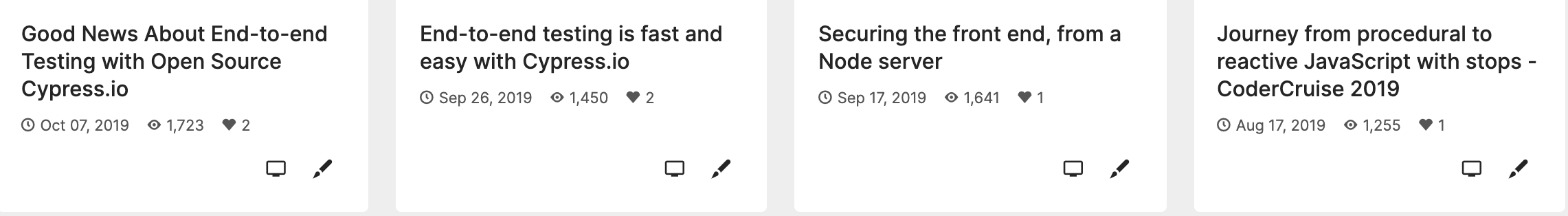
Finally, the physical conferences (even the online events!) are all about networking. Yes, you are making a presentation, but that takes such a small portion of your time; spend the rest talking to as many people as you can. You always find interesting, charming, wise people at every event you get a chance to speak at. Enjoy this time.
Thank you
This blog post was created based on the discussion with Atila Fassina and Gil Tayar who are amazing people.