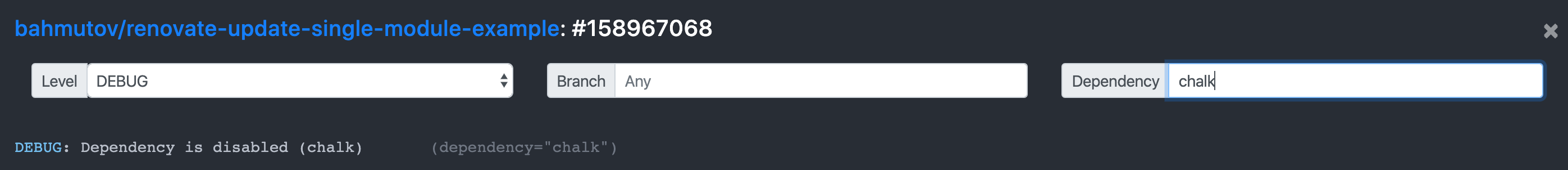I have a common situation - in an example repo like https://github.com/cypress-io/netlify-plugin-cypress-example we have lots of dependencies, but we are interested only in keeping our Cypress dependencies up to date. In this blog post I will show how to disable all package dependencies and then whitelist just a few ones to be checked.
I have set up repository bahmutov/renovate-update-single-module-example to show this in action. There are 2 dependencies: debug and chalk, but I am only interested in keeping debug up-to-date. Here is the full renovate.json file
1 | { |
Thus we disable all package updates, except debug using excludePackagePatterns option, found in Renovate Docs.
If we go to Renovate Dashboard (access is private to the owner of the Renovate app) we can see our check jobs.
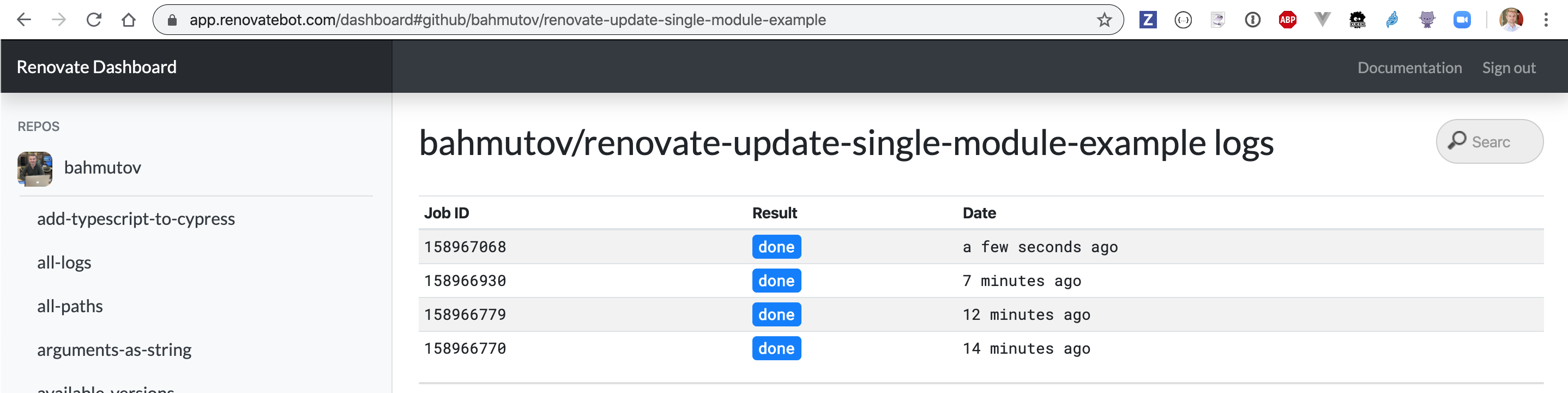
Click on any build, and in the DEBUG logs you can search for a module and see if it was disabled.