Check Cards
This example comes from this example post. Here is the initial code screenshot as posted
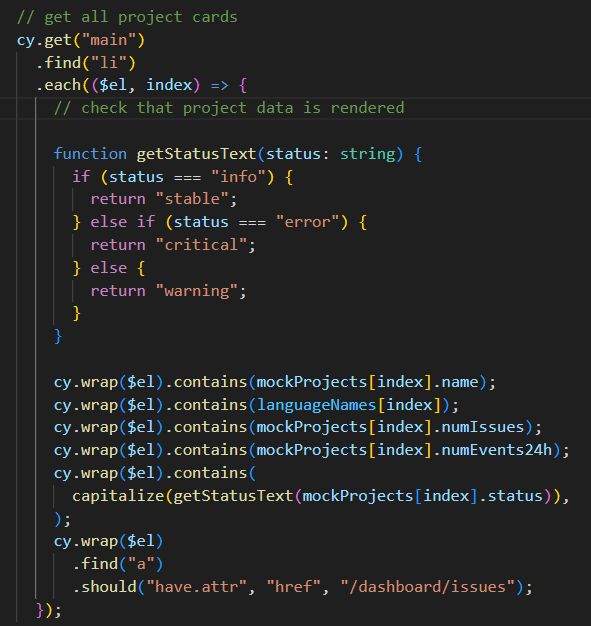
Let's refactor this code to make it:
- simpler
- correct
📺 You can watch the refactoring in the video Check Cards Test Refactoring.
Step 1 initial code
<main>
<ul>
<li>
<h2>Project A</h2>
<div>10 issues</div>
<div>4 events in the last 24 hours</div>
<div>stable</div>
<a href="/dashboard/issues">issues</a>
</li>
<li>
<h2>Project B</h2>
<div>10 issues</div>
<div>1 event in the last 24 hours</div>
<div>error</div>
<a href="/dashboard/issues">issues</a>
</li>
<li>
<h2>Project C</h2>
<div>100 issues</div>
<div>10 events in the last 24 hours</div>
<div>critical</div>
<a href="/dashboard/issues">issues</a>
</li>
</ul>
</main>
const mockProjects = [
{
name: 'Project A',
numIssues: 10,
numEvents24h: 4,
status: 'stable',
},
{
name: 'Project B',
numIssues: 10,
numEvents24h: 4,
status: 'error',
},
{
name: 'Project C',
numIssues: 10,
numEvents24h: 10,
status: 'critical',
},
]
cy.get('main')
.find('li')
.each(($el, index) => {
cy.wrap($el).contains(mockProjects[index].name)
cy.wrap($el).contains(mockProjects[index].numIssues)
cy.wrap($el).contains(mockProjects[index].numEvents24h)
cy.wrap($el).contains(mockProjects[index].status)
cy.wrap($el)
.find('a')
.should('have.attr', 'href', '/dashboard/issues')
})
Have you noticed any problems with the code above? Does it correctly verify the cards for each project? I see some problems...
Step 2 shorted the code
Let's refactor the test code to make it shorter and more elegant, while preserving its behavior.
<main>
<ul>
<li>
<h2>Project A</h2>
<div>10 issues</div>
<div>4 events in the last 24 hours</div>
<div>stable</div>
<a href="/dashboard/issues">issues</a>
</li>
<li>
<h2>Project B</h2>
<div>10 issues</div>
<div>1 event in the last 24 hours</div>
<div>error</div>
<a href="/dashboard/issues">issues</a>
</li>
<li>
<h2>Project C</h2>
<div>100 issues</div>
<div>10 events in the last 24 hours</div>
<div>critical</div>
<a href="/dashboard/issues">issues</a>
</li>
</ul>
</main>
const mockProjects = [
{
name: 'Project A',
numIssues: 10,
numEvents24h: 4,
status: 'stable',
},
{
name: 'Project B',
numIssues: 10,
numEvents24h: 4,
status: 'error',
},
{
name: 'Project C',
numIssues: 10,
numEvents24h: 10,
status: 'critical',
},
]
cy.get('main')
.find('li')
.each(($el, index) => {
const { name, numIssues, numEvents24h, status } =
mockProjects[index]
expect($el)
.to.include.text(name)
.and.to.include.text(numIssues)
.and.to.include.text(numEvents24h)
.and.to.include.text(status)
cy.wrap($el).find('a[href="/dashboard/issues"]')
})
Or we can use cy.within command
cy.get('main')
.find('li')
.each(($el, index) => {
const { name, numIssues, numEvents24h, status } =
mockProjects[index]
cy.wrap($el).within(() => {
cy.contains(name)
cy.contains(numIssues)
cy.contains(numEvents24h)
cy.contains(status)
cy.get('a[href="/dashboard/issues"]')
})
})
There are still problems with the code above. Notice it finds incorrect elements using partial text match. For example, the second card should have 4 issues according to the data object mockProjects[1]. But instead it finds the digit 4 in the wrong message 1 event in the last 24 hours on the page.
Step 3 use precise selectors
To avoid matching text accidentally, I prefer using cy.contains(selector, text) command rather than cy.contains(text). This will catch accidental partial text matches like 10 inside 100 or 4 inside 24 hours.
<main>
<ul>
<li class="card">
<h2 data-cy="name">Project A</h2>
<div data-cy="issues">10 issues</div>
<div>
<span data-cy="24h">4</span> events in the last 24 hours
</div>
<div data-cy="status">stable</div>
<a href="/dashboard/issues">issues</a>
</li>
<li class="card">
<h2 data-cy="name">Project B</h2>
<div data-cy="issues">10 issues</div>
<div>
<span data-cy="24h">1</span> event in the last 24 hours
</div>
<div data-cy="status">error</div>
<a href="/dashboard/issues">issues</a>
</li>
<li class="card">
<h2 data-cy="name">Project C</h2>
<div data-cy="issues">100 issues</div>
<div>
<span data-cy="24h">10</span> events in the last 24 hours
</div>
<div data-cy="status">critical</div>
<a href="/dashboard/issues">issues</a>
</li>
</ul>
</main>
const mockProjects = [
{
name: 'Project A',
numIssues: 10,
numEvents24h: 4,
status: 'stable',
},
{
name: 'Project B',
numIssues: 10,
numEvents24h: 1,
status: 'error',
},
{
name: 'Project C',
numIssues: 100,
numEvents24h: 10,
status: 'critical',
},
]
cy.get('main li.card').each(($el, index) => {
cy.log(`checking card **${index + 1}**`)
const { name, numIssues, numEvents24h, status } =
mockProjects[index]
cy.wrap($el).within(() => {
cy.contains('[data-cy=name]', name)
cy.contains('[data-cy=issues]', `${numIssues} issues`)
cy.contains('[data-cy=24h]', numEvents24h)
cy.contains('[data-cy=status]', status)
cy.contains('a[href="/dashboard/issues"]', 'issues')
})
})
Step 4 go from data to UI
Finally, we need to fix the main problem with the code above. As written, the test takes whatever the application shows on the page and checks it against the data. This assumes the page can be trusted to show something. But what if the application is completely broken and renders zero li.card items? Or just the first one? You will never catch the problem, since you don't find elements to check! You should always take the data as the source of truth and then check the page to see if it correctly redners it.
<main>
<ul>
<li class="card">
<h2 data-cy="name">Project A</h2>
<div data-cy="issues">10 issues</div>
<div>
<span data-cy="24h">4</span> events in the last 24 hours
</div>
<div data-cy="status">stable</div>
<a href="/dashboard/issues">issues</a>
</li>
<li class="card">
<h2 data-cy="name">Project B</h2>
<div data-cy="issues">10 issues</div>
<div>
<span data-cy="24h">1</span> event in the last 24 hours
</div>
<div data-cy="status">error</div>
<a href="/dashboard/issues">issues</a>
</li>
<li class="card">
<h2 data-cy="name">Project C</h2>
<div data-cy="issues">100 issues</div>
<div>
<span data-cy="24h">10</span> events in the last 24 hours
</div>
<div data-cy="status">critical</div>
<a href="/dashboard/issues">issues</a>
</li>
</ul>
</main>
const mockProjects = [
{
name: 'Project A',
numIssues: 10,
numEvents24h: 4,
status: 'stable',
},
{
name: 'Project B',
numIssues: 10,
numEvents24h: 1,
status: 'error',
},
{
name: 'Project C',
numIssues: 100,
numEvents24h: 10,
status: 'critical',
},
]
// confirm the correct number of items is shown
cy.get('main li.card').should('have.length', mockProjects.length)
// iterate over the data to confirm the info
// for each card is shown correctly
mockProjects.forEach((project, index) => {
const { name, numIssues, numEvents24h, status } = project
cy.get('main li.card')
.eq(index)
.within(() => {
cy.contains('[data-cy=name]', name)
cy.contains('[data-cy=issues]', `${numIssues} issues`)
cy.contains('[data-cy=24h]', numEvents24h)
cy.contains('[data-cy=status]', status)
cy.contains('a[href="/dashboard/issues"]', 'issues')
})
})