Element Is Stable
Sometimes the element changes and we want to continue testing it once it stabilizes. Let's see how we can write such tests.
📺 Watch this recipe explained in the video Element's Text Becomes Stable.
The text does not change for N milliseconds
In this example, I want to wait for the given element to stop changing its text N milliseconds.
<div id="message">--</div>
<script>
setTimeout(() => {
document.getElementById('message').innerText = 'loading...'
}, 1000)
setTimeout(() => {
document.getElementById('message').innerText = 'Hello'
}, 2000)
</script>
Cypress.Commands.addQuery('stableText', (ms = 1000) => {
const log = Cypress.log({
name: 'stableText',
message: `stable for ${ms}ms`,
})
console.log(log)
let started = null
let initialText = null
let initialAt = null
// return a function that receives an element
// from the previous command and can check its text
// if it not stable yet, just throw an error
// to force the parent command to retry
return ($el) => {
if (initialText === null) {
started = +new Date()
initialText = $el.text()
initialAt = started
console.log('started with text "%s"', initialText)
throw new Error('start')
}
if ($el.text() === initialText) {
const now = +new Date()
if (now - started > ms) {
console.log(
'after %dms stable text "%s"',
now - started,
initialText,
)
log.set('consoleProps', () => {
return {
time: now - started,
totalTime: now - initialAt,
result: initialText,
}
})
// yield the original element
// so we can chain more commands and assertions
return $el
} else {
throw new Error('waiting')
}
} else {
started = +new Date()
initialText = $el.text()
console.log('text changed to "%s"', initialText)
throw new Error('reset')
}
}
})
Get the element, wait for the text to be stable, and confirm the text is "Hello".
cy.get('#message').stableText().should('have.text', 'Hello')
If we click on the command, we see the details in the DevTools console
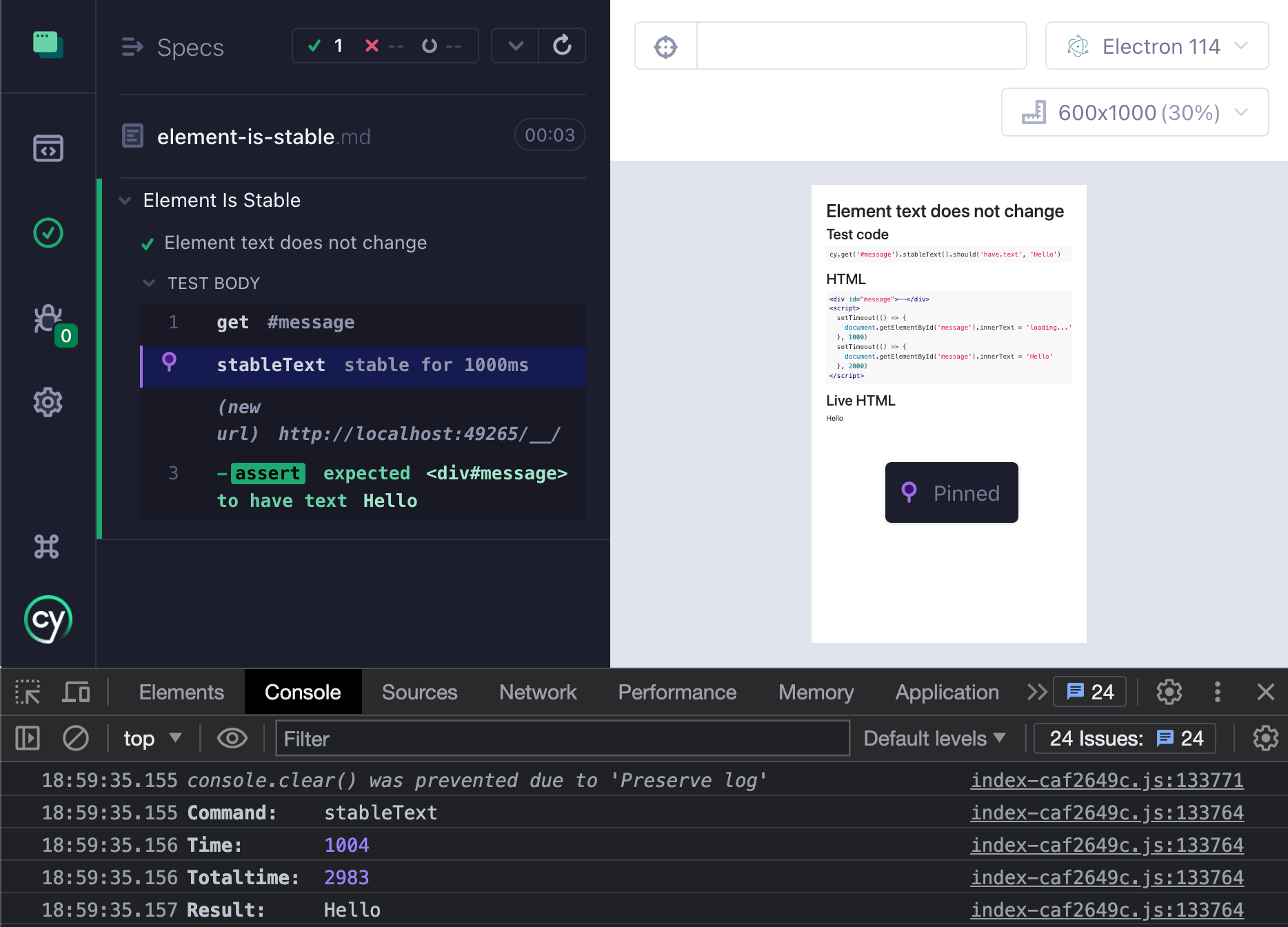
Using cy.stable command
My plugin cypress-map includes the cy.stable child query command.
<div id="message">--</div>
<script>
setTimeout(() => {
document.getElementById('message').innerText = 'loading...'
}, 1000)
setTimeout(() => {
document.getElementById('message').innerText = 'Hello'
}, 2000)
</script>
cy.get('#message')
.stable('text', 1500)
.should('have.text', 'Hello')