Add list item
In this example, we do not know how many items are in the list initially. After clicking a button we want to confirm that the list has increased by one item.
<ol id="list">
<li>first</li>
<li>second</li>
</ol>
<button id="add">Add an item</button>
<script>
let list = document.getElementById('list')
document
.getElementById('add')
.addEventListener('click', function () {
const li = document.createElement('li')
li.textContent = 'added'
list.appendChild(li)
})
</script>
// we do not know how many items are in the list
// so first we need to find out and store this information
let N = 0
cy.get('#list li')
.its('length')
.then((n) => {
N = n
// we can even confirm there are a few items if needed
expect(N).to.be.gt(0)
})
// now add an item
cy.get('#add')
.click()
.then(() => {
// by the time this callback runs the N value is set
// and we can use it directly in the assertion
cy.get('#list li').should('have.length', N + 1)
})
// take the screenshot at the end
cy.takeRunnerPic('add-list-item')
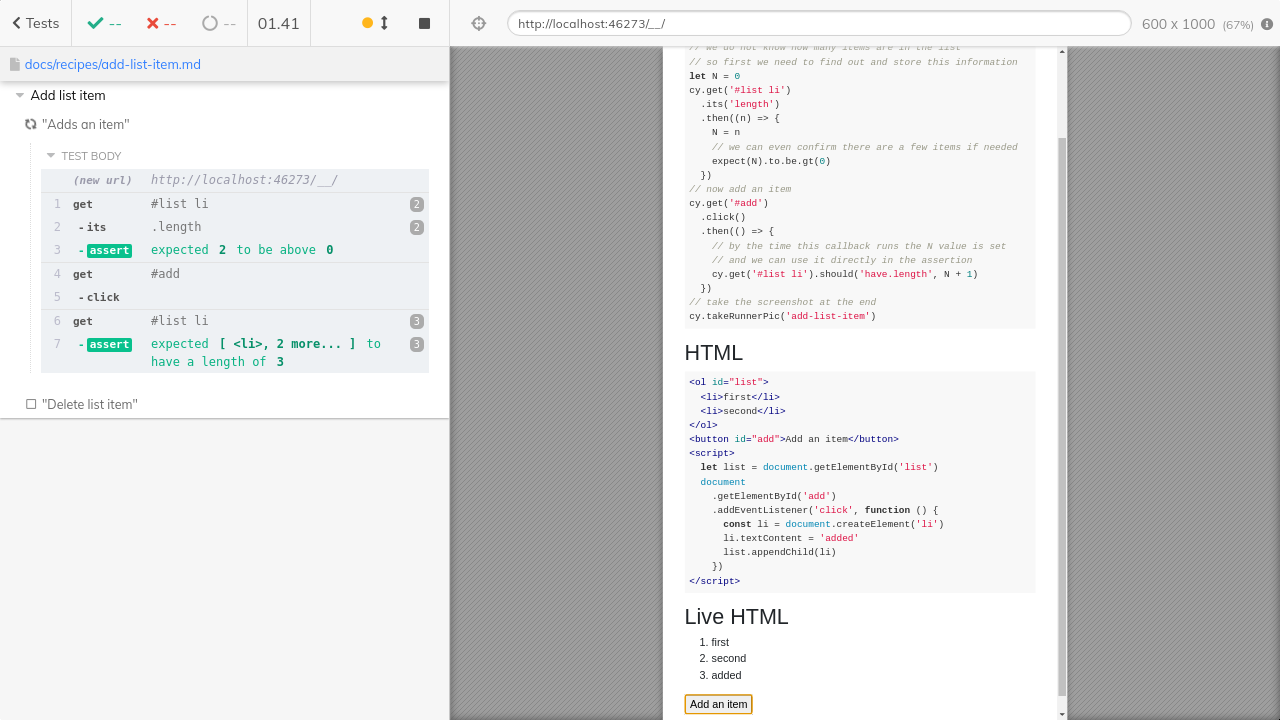
Delete list item
<ol id="list">
<li>first</li>
<li>second</li>
<li>third</li>
</ol>
<button id="del">Delete a list item</button>
<script>
let list2 = document.getElementById('list')
document
.getElementById('del')
.addEventListener('click', function () {
// simulate an application with random delay
setTimeout(() => {
list2.children[0].remove()
}, Math.random() * 1000 + 1500)
})
</script>
// first, get the number of elements currently in the list
cy.get('#list li')
// by adding an assertion like this
// we support an empty initial list without any items
.should('have.length.gte', 0)
.its('length')
.then((N) => {
// if N is zero, nothing to delete
if (N === 0) {
return
}
// delete one element
cy.get('#del').click()
// fetch the list items; there should be N - 1 items
cy.get('#list li').should('have.length', N - 1)
})
Also watch Conditionally Clear Items In A Cypress Test