I use a lot of code examples in my blog posts. This is normal, because this blog is about software and needs examples to be useful.
typical post with code sample
1 | // the add function returns sum of numbers |
The worst happens when I notice a syntax or result error
in one of my blog posts. For example in the code sample above
the expected value // 4 should be // 5.
The errors happens for the same reason syntax errors happen inside API documentation: the examples are usually
written inside the comment blocks. They are never linted or tested,
and get out of sync with the rest of the code pretty quickly.
I solved this problem by unit testing my blog posts. Only instead of running code inside the post, I have separate source files for each blog post. They are usually in the form of unit tests, or at least have plenty of assertions.
Step one: write initial post and leave code blog either empty
or with initial text. Give the code block title using ### line
1 | ### add example |
Step two: write unit test using QUnit / BDD / plain console.assert syntax.
Give the unit test same name as the code block title.
1 | module.exports = function(a, b) { return a + b } |
1 | // using QUnit |
Step three: make sure the unit test passes using gt, runs natively under Node and provides code coverage via istanbul
gt add-test.js
The tests pass
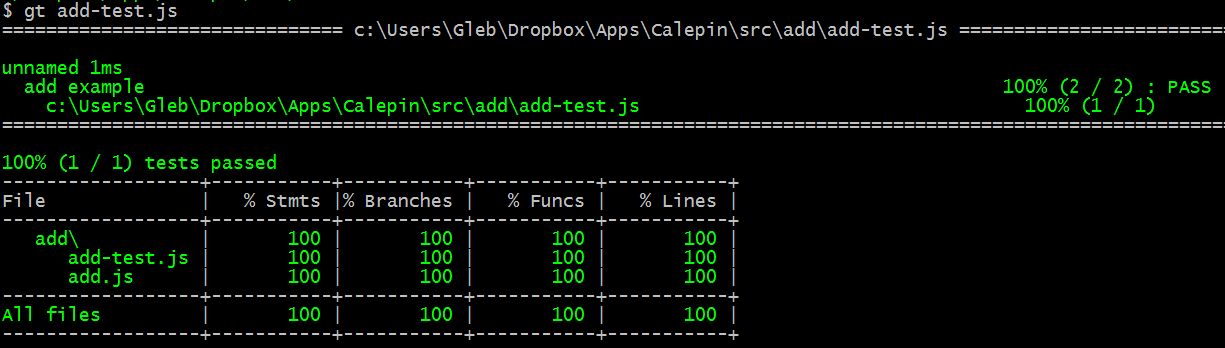
Step four: update the sample code inside your blog post using xplain
$ xplain -i add-test.js -o add.md
This transforms QUnit-specific test syntax to human form
1 | ### add example |
Conclusion
Unit tests are useful, and they can be used for variety of tasks. Making sure your blog posts are correct by going from tests to Markdown is easy, and I plan to expand the assertion syntax supported by xplain. Right now, it supports QUnit / gt / console.assert / some built-in Jasmine matchers. If you would like to see something new in xplain, please open an issue.