Imagine you got yourself a private GitLab instance and your own NPM registry. Now you can achieve automated semantic release nirvana in less than five minutes.
This guide assumes that your GitLab instance runs at https://gitlab.team.com
and your private NPM registry is available at https://registry.team.com/.
- Create a new project "foo" on GitLab, in my case it will be hosted
at our private
https://gitlab.team.com/gleb/fooserver. - Create local repo with simple test project.
1 | git init |
Use scoped package name to prevent accidental publishing to the public registry. For example, we can use
@team/fooCreate
.npmrcfile that points at our private NPM registry for packages scoped with@team
1 | registry=https://registry.npmjs.org |
- We will need to tell semantic release tool where the remote GitLab server
lives. Edit the created
package.jsonfile and add the repo HTTPS url (and not SSH git url. This will be fixed soon). We also should add the publishing config to point at our private NPM registry, while we are here. I also recommend changing theversionto reflect the fact that we will no longer publish it manually.
1 | { |
- Add actual project source files, tests, etc. For this project,
I will just echo a message on
npm test
1 | { |
- Create GitLab CI file with two stages. First stage will just run unit
tests. If it passes, then we are going to publish a new package version
(if there are semantic changes) to NPM. Here is an example
.gitlab.cifile with cached modules for speed.
1 | image: node:6 |
The actual commit log parsing, version increment, publishing new version and tagging the release is done by the module semantic-release-gitlab.
Push the change to the GitLab server and enable a runner for the project at
https://gitlab.team.com/gleb/foo/runners
The runner executes the two build steps and should display in the "Deploy" step the following
1 | $ semantic-release-gitlab || true |
Notice that we are ignoring the result of the semantic-release-gitlab
call. This is to ignore non-zero exit code when there is nothing to be
published.
We probably did not have any commits that followed
semantic convention.
For example, if we fix a bug, we should commit code with message that starts
with fix(what): ...
1 | git commit -m "fix(log): fixed logging call" |
Similarly, a commit that adds a new feature should start with feat(what): ....
Any commit that breaks existing API should have BREAKING CHANGE text somewhere
inside the commit message text.
- Let us add a couple of fake commits to force the publish.
1 | git commit --allow-empty -m "chore(ci): setup CI" |
Because we are following Angular commit convention the chore(ci): ...
commit message should trigger patch release. But the next commit is a
feature commit feat(release): ... it will trigger minor version upgrade.
The larger upgrade wins. If you do not want to release a new version,
just commit with regular text that does not start with fix, feat, etc.
- The new test run should complain about missing
NPM_TOKENvariable
1 | $ semantic-release-gitlab || true |
The CI job needs to authenticate with both NPM registry to publish, and with GitLab itself to push new tag.
Grab the NPM_TOKEN from your private registry and set it as variable in the GitLab CI
https://gitlab.team.com/gleb/foo/variablesSet it as the CI variableNPM_TOKEN.While we are setting CI variables, go to GitLab and make yourself a new access token at
https://gitlab.team.com/profile/personal_access_tokens. I prefer naming them<project_name> semantic release. Set it as the CI variableGITLAB_AUTH_TOKEN.Go back to the CI pipeline and restart the "Deploy" build. You should see the package publish and release log messages.
1 | $ semantic-release-gitlab || true |
We just got ourselves package @team/[email protected]! Let us add a few commits,
for example a fix commit and watch publishing and tagging happen
automatically after pushing the code change to the remote.
- Add another commit
1 | git commit --allow-empty -m "fix(oops): good thing I have noticed this" |
- Check the build job and observe new version and tag
1 | + @team/[email protected] |
- Take a look at the project tags page
https://gitlab.team.com/gleb/foo/tags. It shows nicely formatted change log - you no longer have to generate it manually.
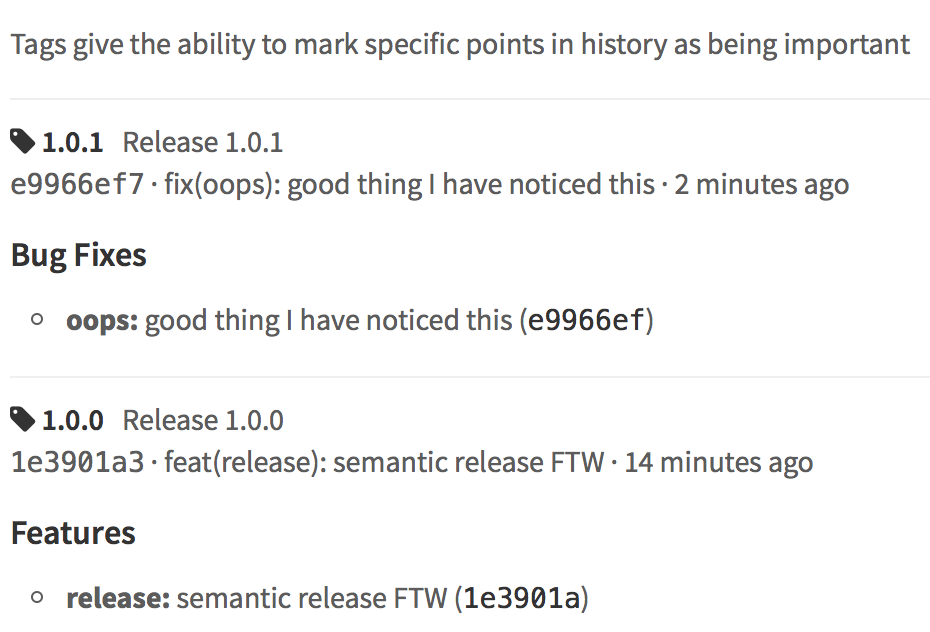
- Even better, install as-a and available-versions and query the releases and change log from the command line
1 | $ as-a gitlab-team vers @team/foo |
Further info
- Learn about semantic release
- Read semantic-release-gitlab README